

Another way of changing the resolution is by cropping the image. It will preserve the resolution and the quality of the content, but it will change the "window", through which you can see the content or its part. The basic way to do it is through Image - Canvas Size.
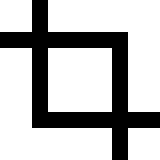 Crop tool
Crop toolThe crop tool allows you to define the "viewing window" manually. Choose the Crop tool and draw a rectangle over the document. You can drag the rectangle to move it across the document, or drag the corner to change its size. You can also rotate the rectangle by dragging it near the edge, which allows you cropping the image using a different angle.
Once your cropping rectangle is ready, you can confirm or cancel the cropping in the top menu.

p>
Background Colour
Font Face
Font Size
Text Colour