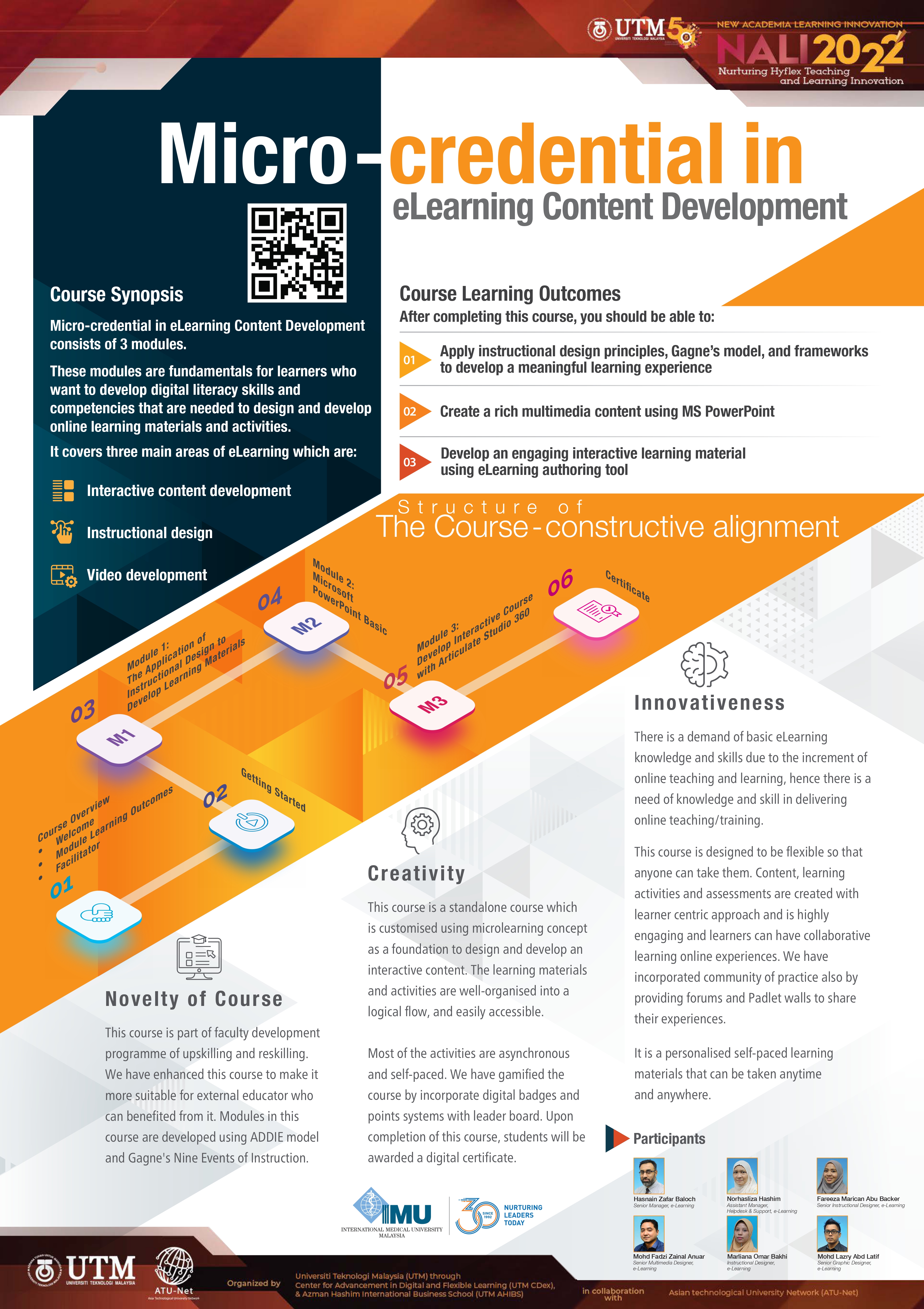Section outline
-
-
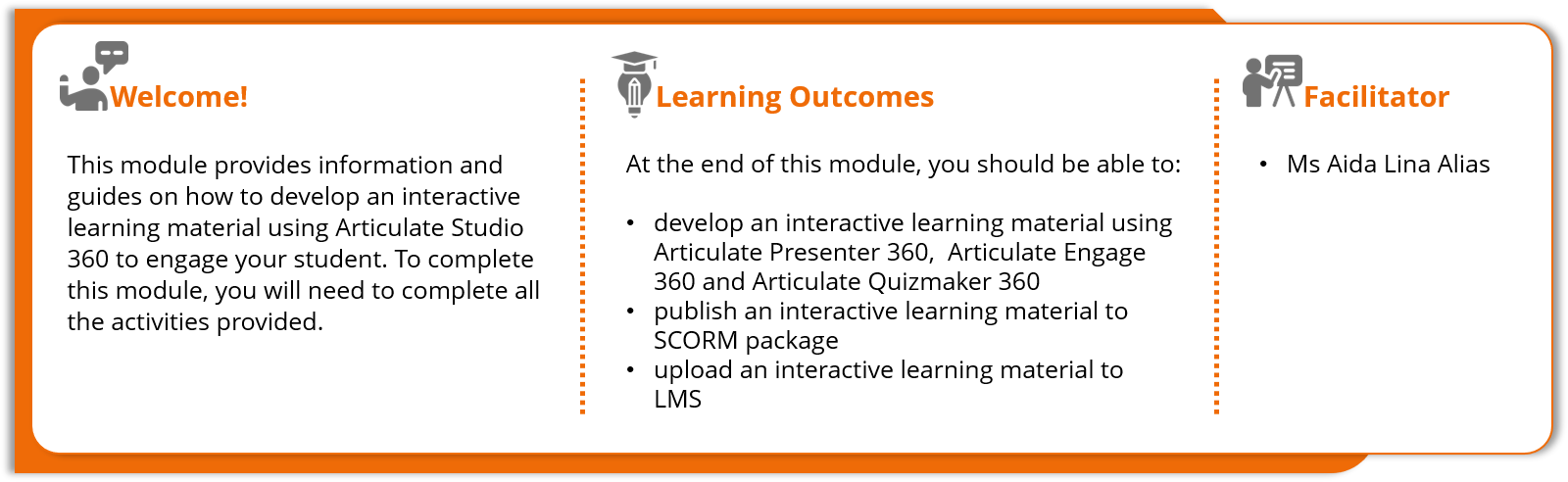
-
Please upload a SCORM file for this assignment
Background Colour
Font Face
Font Size
Text Colour
Font Kerning
Image Visibility
Letter Spacing
Line Height
Link Highlight